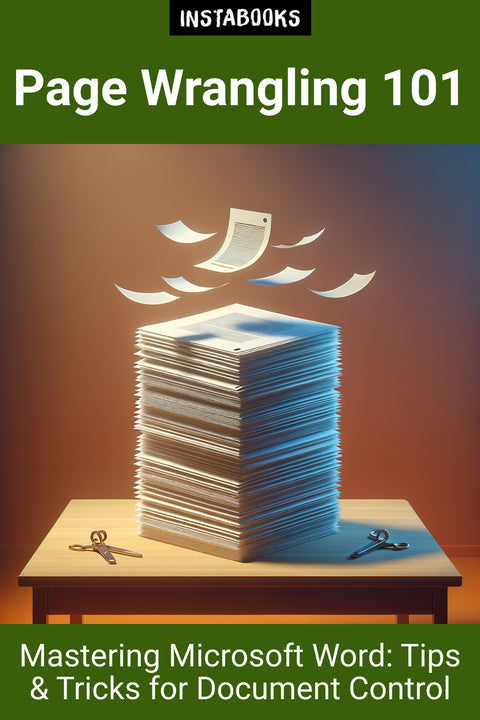
Page Wrangling 101
Mastering Microsoft Word: Tips & Tricks for Document Control
Included:
✓ 200+ Page AI-Generated Book
✓ ePub eBook File — read on Kindle & Apple Books
✓ PDF Print File (Easy Printing)
✓ Word DOCX File (Easy Editing)
✓ Hi-Res Print-Ready Book Cover (No Logo Watermark)
✓ Full Commercial Use Rights — keep 100% of royalties
✓ Publish under your own Author Name
✓ Sell on Amazon KDP, IngramSpark, Lulu, Blurb & Gumroad to millions of readers worldwide
$149.00
$299.00
Title
Delve into the world of document management with 'Page Wrangling 101: Mastering Microsoft Word.' This book offers a rich compilation of tips and tricks to enhance your word processing skills. From understanding how to delete the last page in Microsoft Word to fine-tuning your documents for professional presentation, this guide covers it all. Each chapter combines clear, step-by-step instructions with advanced insights for both newcomers and seasoned users. Improve your efficiency and productivity in Word while discovering hidden features and shortcuts that will transform your document creation process. Embark on a journey through 12 informative chapters to become a Microsoft Word maestro!
- Launching Your First Document
- The Ribbon Interface: Navigating Features
- Customizing Your Workspace
2. Document Essentials
- Formatting Basics: Fonts and Paragraphs
- Page Layouts and Design Principles
- Managing Headers, Footers, and Page Numbers
3. Efficient Editing Techniques
- Cut, Copy, and Paste Like a Pro
- Undoing Mistakes and Version Control
- Advanced Find and Replace Functions
4. Perfecting Pages
- The Art of Deleting Unwanted Pages
- Managing Page Breaks and Section Breaks
- Smooth Transitions: Linking Sections
5. Stellar Formatting Tricks
- Mastering Bullet Points and Numbering
- Tables and Charts for Organized Info
- Text Boxes and Borders for Visual Appeal
6. Revolutionary Review Techniques
- Commenting and Tracking Changes
- Navigating Revisions and Collaborations
- The Final Check: Proofing Tools
7. Crafting Complex Documents
- Creating Consistent Styles
- Mastering the Use of Templates
- Long Documents: Management and Navigation
8. Integrating Media and Objects
- Adding Images and Wrapping Text
- Using SmartArt for Professional Graphics
- Interactive Documents: Hyperlinks and Bookmarks
9. Shortcut Savvy
- Keyboard Shortcuts to Save Time
- Custom Shortcuts for Personalized Efficiency
- Macro Magic: Automating Tasks in Word
10. Protecting Your Document
- Password Protection and Permissions
- Maintaining Document Integrity
- Safe Sharing: Export and Send
11. Printing Perfection
- Preparing for Print: Layout and Preview
- Troubleshooting Common Printing Problems
- Eco-Friendly Printing Options
12. Pushing the Boundaries
- Word Beyond Words: Forms and Scripts
- Integrating Word with Other Office Tools
- Future of Word Processing: Trends and Predictions
Table of Contents
1. Getting Started with Word- Launching Your First Document
- The Ribbon Interface: Navigating Features
- Customizing Your Workspace
2. Document Essentials
- Formatting Basics: Fonts and Paragraphs
- Page Layouts and Design Principles
- Managing Headers, Footers, and Page Numbers
3. Efficient Editing Techniques
- Cut, Copy, and Paste Like a Pro
- Undoing Mistakes and Version Control
- Advanced Find and Replace Functions
4. Perfecting Pages
- The Art of Deleting Unwanted Pages
- Managing Page Breaks and Section Breaks
- Smooth Transitions: Linking Sections
5. Stellar Formatting Tricks
- Mastering Bullet Points and Numbering
- Tables and Charts for Organized Info
- Text Boxes and Borders for Visual Appeal
6. Revolutionary Review Techniques
- Commenting and Tracking Changes
- Navigating Revisions and Collaborations
- The Final Check: Proofing Tools
7. Crafting Complex Documents
- Creating Consistent Styles
- Mastering the Use of Templates
- Long Documents: Management and Navigation
8. Integrating Media and Objects
- Adding Images and Wrapping Text
- Using SmartArt for Professional Graphics
- Interactive Documents: Hyperlinks and Bookmarks
9. Shortcut Savvy
- Keyboard Shortcuts to Save Time
- Custom Shortcuts for Personalized Efficiency
- Macro Magic: Automating Tasks in Word
10. Protecting Your Document
- Password Protection and Permissions
- Maintaining Document Integrity
- Safe Sharing: Export and Send
11. Printing Perfection
- Preparing for Print: Layout and Preview
- Troubleshooting Common Printing Problems
- Eco-Friendly Printing Options
12. Pushing the Boundaries
- Word Beyond Words: Forms and Scripts
- Integrating Word with Other Office Tools
- Future of Word Processing: Trends and Predictions
