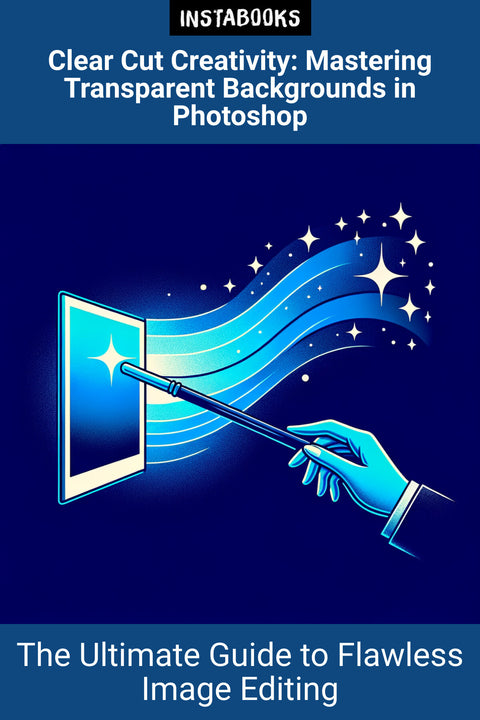
Clear Cut Creativity: Mastering Transparent Backgrounds in Photoshop
The Ultimate Guide to Flawless Image Editing
Included:
✓ 200+ Page AI-Generated Book
✓ ePub eBook File — read on Kindle & Apple Books
✓ PDF Print File (Easy Printing)
✓ Word DOCX File (Easy Editing)
✓ Hi-Res Print-Ready Book Cover (No Logo Watermark)
✓ Full Commercial Use Rights — keep 100% of royalties
✓ Publish under your own Author Name
✓ Sell on Amazon KDP, IngramSpark, Lulu, Blurb & Gumroad to millions of readers worldwide
$149.00
$299.00
Title
Dive into the world of digital art and photo editing with Clear Cut Creativity: Mastering Transparent Backgrounds in Photoshop, a comprehensive guide for anyone looking to perfect the art of creating transparent backgrounds. This book promises to transform beginners into proficient Photoshop users while still offering advanced techniques for expert designers. Starting with the fundamentals of Photoshop's interface and tools, we methodically progress to more complex editing skills, ensuring a thorough understanding of transparency and layer management. The book is brimming with practical exercises, professional tips, and real-world applications, making the process both educational and enjoyable. Whether you're prepping images for web design, product listings, or artistic compositions, mastering the skill of transparency is crucial, and this book is your key resource.
- The Interface Basics
- Essential Tools for Beginners
- Setting Up Your Workspace
2. Understanding Layers and Transparency
- Layers: The Building Blocks
- The Alpha Channel: Transparency Explained
- Layer Blending Modes
3. Selecting and Removing Backgrounds
- Mastering the Selection Tools
- Advanced Background Erasing Techniques
- Refinement and Edge Perfection
4. Specialized Tools for Transparency
- Magic Eraser: When to Use It
- Masking: The Non-Destructive Approach
- Adjustment Layers for Transparency Effects
5. Creative Uses of Transparent Backgrounds
- Transparent Overlays in Design
- Creating Mockups with Realism
- Designing Logos with Transparent Backdrops
6. Prepping Images for the Web
- Optimizing Images for Faster Loading
- PNG vs. GIF: Choosing the Right Format
- Maintaining Transparency Across Web Browsers
7. Workflows for E-commerce
- Product Photos with Clear Backgrounds
- Batch Processing for Efficiency
- Maintaining Consistency in Product Imagery
8. Advanced Compositing Techniques
- Seamless Integration of Images
- Blending Transparencies Creatively
- Realistic Shadows and Lighting
9. Problem-Solving Common Issues
- Handling Tricky Hair and Fur Edges
- Removing Color Casts from Transparent Areas
- Fixing Fringe and Halo Effects
10. Automating Tasks with Actions
- Creating Custom Actions for Transparency
- Streamlining Repetitive Tasks
- Backing Up and Sharing Actions
11. Advanced Transparency for Print
- Preparing Transparency for Print Media
- Spot Colors and Transparency
- Use of Transparency in Packaging Design
12. Staying Current with Photoshop Updates
- New Features for Transparency Work
- Keeping Updated with Adobe's Changes
- Community Resources and Tutorials
Table of Contents
1. Getting Started with Photoshop- The Interface Basics
- Essential Tools for Beginners
- Setting Up Your Workspace
2. Understanding Layers and Transparency
- Layers: The Building Blocks
- The Alpha Channel: Transparency Explained
- Layer Blending Modes
3. Selecting and Removing Backgrounds
- Mastering the Selection Tools
- Advanced Background Erasing Techniques
- Refinement and Edge Perfection
4. Specialized Tools for Transparency
- Magic Eraser: When to Use It
- Masking: The Non-Destructive Approach
- Adjustment Layers for Transparency Effects
5. Creative Uses of Transparent Backgrounds
- Transparent Overlays in Design
- Creating Mockups with Realism
- Designing Logos with Transparent Backdrops
6. Prepping Images for the Web
- Optimizing Images for Faster Loading
- PNG vs. GIF: Choosing the Right Format
- Maintaining Transparency Across Web Browsers
7. Workflows for E-commerce
- Product Photos with Clear Backgrounds
- Batch Processing for Efficiency
- Maintaining Consistency in Product Imagery
8. Advanced Compositing Techniques
- Seamless Integration of Images
- Blending Transparencies Creatively
- Realistic Shadows and Lighting
9. Problem-Solving Common Issues
- Handling Tricky Hair and Fur Edges
- Removing Color Casts from Transparent Areas
- Fixing Fringe and Halo Effects
10. Automating Tasks with Actions
- Creating Custom Actions for Transparency
- Streamlining Repetitive Tasks
- Backing Up and Sharing Actions
11. Advanced Transparency for Print
- Preparing Transparency for Print Media
- Spot Colors and Transparency
- Use of Transparency in Packaging Design
12. Staying Current with Photoshop Updates
- New Features for Transparency Work
- Keeping Updated with Adobe's Changes
- Community Resources and Tutorials
