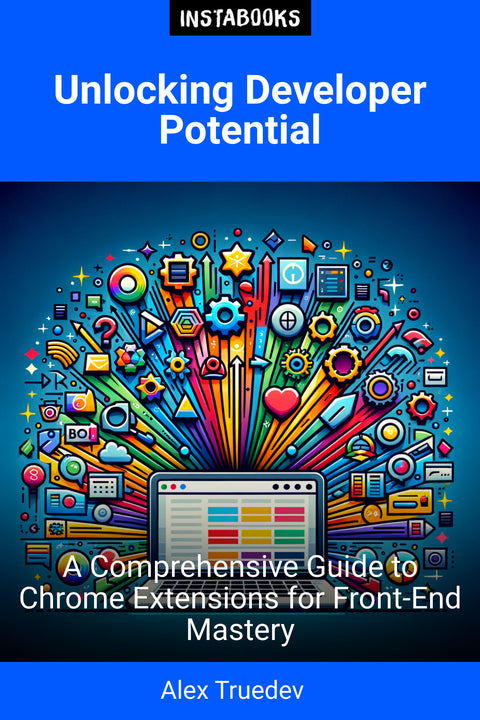
Unlocking Developer Potential
A Comprehensive Guide to Chrome Extensions for Front-End Mastery
Included:
✓ 200+ Page AI-Generated Book
✓ ePub eBook File — read on Kindle & Apple Books
✓ PDF Print File (Easy Printing)
✓ Word DOCX File (Easy Editing)
✓ Hi-Res Print-Ready Book Cover (No Logo Watermark)
✓ Full Commercial Use Rights — keep 100% of royalties
✓ Publish under your own Author Name
✓ Sell on Amazon KDP, IngramSpark, Lulu, Blurb & Gumroad to millions of readers worldwide
Introduction: Elevate Your Front-End Development
In the fast-paced world of front-end development, efficiency and productivity are paramount. "Unlocking Developer Potential" serves as your ultimate guide to leveraging an array of Chrome extensions that can transform your development workflow. Whether you're a seasoned developer or just starting, this book will introduce you to a selection of tools that will enhance your coding experience, from debugging to optimizing code quality and ensuring excellent performance.
Key Chrome Extensions: Tools for Every Task
This book explores a curated list of essential Chrome extensions designed specifically for front-end developers. Dive deep into extensions like React Developer Tools for debugging the virtual DOM of React applications, or explore BrowserStack for cross-browser testing to guarantee a seamless user experience. These tools have been chosen not only for their functionality but also for their proven ability to enhance code quality and productivity.
Enhance Your Debugging and Testing Workflow
Debugging is made easier with tools like Redux DevTools for real-time state visualization, while the JSON Viewer simplifies handling API response data. Tools such as ModHeader allow you to make on-the-fly HTTP modifications, ensuring robust API testing and reliability. Whether you're examining access states or verifying browser-specific behaviors, every extension in this guide aims to streamline your debugging and testing processes.
Optimize Performance and Design
Performance optimization and effective design are critical components of successful web development. With Lighthouse, receive detailed performance audits for accessibility and SEO, and with VisBug, turn any page into an editable artboard for rapid UI prototyping. ColorZilla and CSS Peeper offer innovative solutions for managing colors and styles, keeping your designs not only efficient but also aesthetically pleasing.
Integration and Practical Application
"Unlocking Developer Potential" doesn’t just present information—it shows you how to seamlessly integrate these tools into your daily workflow. Discover practical tips and best practices for utilizing these extensions to their fullest potential. By the end of this book, you'll not only be equipped with knowledge but also the confidence to apply these tools in creating more efficient, high-quality, and user-friendly web applications.
Table of Contents
1. Introduction to Essential Extensions- Understanding Productivity Needs
- Setting Up Your Chrome Environment
- Benefits of Using Extensions
2. Mastering React Developer Tools
- Inspecting React Components
- Debugging State and Props
- Enhancing Performance in React
3. Advanced State Management with Redux DevTools
- Real-Time State Interaction
- Time Travel Debugging
- Integrating Redux Workflow
4. Optimize Web Performance with Lighthouse
- Conducting Performance Audits
- Improving SEO and Accessibility
- Interpreting Lighthouse Results
5. Cross-Browser Testing with BrowserStack
- Setting Up Testing Environments
- Testing Across Devices
- Troubleshooting Compatibility Issues
6. Design Precision with ColorZilla and CSS Peeper
- Picking and Matching Colors
- Extracting CSS Efficiently
- Integrating with Design Tools
7. Capturing and Documenting with GoFullPage
- Creating Full-Page Screenshots
- Using Screenshots for Bug Reporting
- Organizing Visual References
8. Simplifying API Interactions with JSON Viewer
- Visualizing JSON Data
- Debugging API Responses
- Enhancing Data Management
9. Dynamic Testing with ModHeader and Requestly
- Modifying HTTP Headers
- Customizing Requests
- Streamlining QA Processes
10. Design and Prototype with VisBug
- Interactive UI Artboards
- Editing Visual Elements
- Collaborating on Design Ideas
11. Understanding Font and Color with What Font and Site Palette
- Identifying Web Fonts
- Generating Color Palettes
- Experimenting with Typography
12. Organize and Optimize with Tab Manager and Detailed SEO
- Streamlining Browser Tabs
- Enhancing SEO Visibility
- Integrating SEO Tools in Workflow
Target Audience
This book is for front-end developers and designers looking to enhance their productivity, efficiency, and code-quality through essential Chrome extensions.
Key Takeaways
- Learn to leverage essential Chrome extensions for efficient development.
- Understand the functionalities and benefits of tools like React Developer Tools and BrowserStack.
- Integrate debugging and testing tools seamlessly into your workflow.
- Enhance design processes with cutting-edge extensions like VisBug and CSS Peeper.
- Optimize web performance, accessibility, and SEO with proven strategies.
