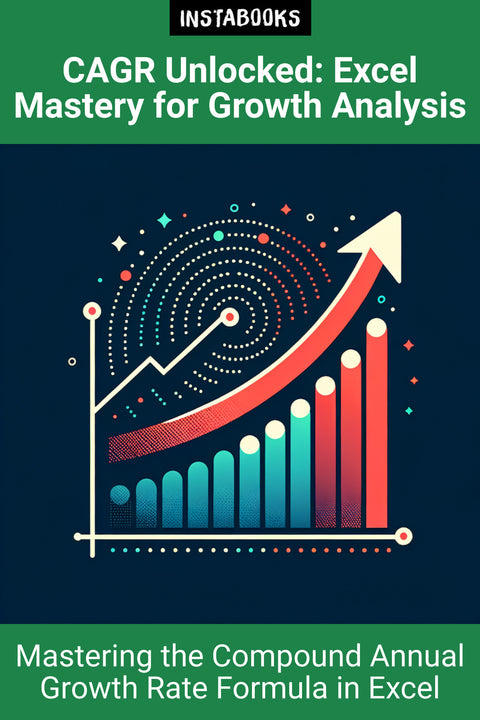
CAGR Unlocked: Excel Mastery for Growth Analysis
Mastering the Compound Annual Growth Rate Formula in Excel
Included:
✓ 200+ Page AI-Generated Book
✓ ePub eBook File — read on Kindle & Apple Books
✓ PDF Print File (Easy Printing)
✓ Word DOCX File (Easy Editing)
✓ Hi-Res Print-Ready Book Cover (No Logo Watermark)
✓ Full Commercial Use Rights — keep 100% of royalties
✓ Publish under your own Author Name
✓ Sell on Amazon KDP, IngramSpark, Lulu, Blurb & Gumroad to millions of readers worldwide
$149.00
$299.00
Title
Discover the keys to unlocking financial growth potential through the power of Excel's CAGR formula. Whether you're a finance professional, business analyst, or Excel enthusiast, this comprehensive guide provides step-by-step instructions and expert strategies for effective growth analysis. Learn to calculate CAGR with precision, interpret results, and make data-driven decisions to steer your investments or business strategies.
- Defining CAGR
- Importance in Financial Analysis
- CAGR vs. Other Growth Measures
2. Excel Essentials
- Excel Interface Overview
- Using Formulas and Functions
- Organizing Data for Analysis
3. The CAGR Formula
- Components of the CAGR Formula
- Building the Formula in Excel
- Common Errors and Troubleshooting
4. Real-World Examples
- CAGR in Investment Portfolios
- Analyzing Business Growth
- Case Studies: Success and Failure
5. Advanced CAGR Applications
- Customizing CAGR Calculations
- Long-Term Projections
- Scenario Analysis with CAGR
6. Comparative Analysis
- Benchmarking with CAGR
- Industry Averages and Peer Comparison
- Temporal and Geographic Comparisons
7. CAGR Visualization
- Charting Growth Trends
- Dashboard Creation
- Interpretive Data Visualization Techniques
8. CAGR in Decision Making
- Strategic Planning with CAGR
- Financial Forecasts
- Risk Management
9. Automating CAGR Calculations
- Using Excel Macros
- Building Dynamic Models
- Integrating with Other Data Sources
10. Best Practices for Accuracy
- Period Selection and Data Consistency
- Dealing with Negative Values
- CAGR Smoothing Techniques
11. Excel Tips and Tricks
- Keyboard Shortcuts for Efficiency
- Advanced Formula Writing
- Error Checking and Data Validation
12. Continual Learning with Excel
- Keeping up with Excel Updates
- Online Resources and Communities
- Continuous Skill Improvement
Table of Contents
1. Understanding CAGR- Defining CAGR
- Importance in Financial Analysis
- CAGR vs. Other Growth Measures
2. Excel Essentials
- Excel Interface Overview
- Using Formulas and Functions
- Organizing Data for Analysis
3. The CAGR Formula
- Components of the CAGR Formula
- Building the Formula in Excel
- Common Errors and Troubleshooting
4. Real-World Examples
- CAGR in Investment Portfolios
- Analyzing Business Growth
- Case Studies: Success and Failure
5. Advanced CAGR Applications
- Customizing CAGR Calculations
- Long-Term Projections
- Scenario Analysis with CAGR
6. Comparative Analysis
- Benchmarking with CAGR
- Industry Averages and Peer Comparison
- Temporal and Geographic Comparisons
7. CAGR Visualization
- Charting Growth Trends
- Dashboard Creation
- Interpretive Data Visualization Techniques
8. CAGR in Decision Making
- Strategic Planning with CAGR
- Financial Forecasts
- Risk Management
9. Automating CAGR Calculations
- Using Excel Macros
- Building Dynamic Models
- Integrating with Other Data Sources
10. Best Practices for Accuracy
- Period Selection and Data Consistency
- Dealing with Negative Values
- CAGR Smoothing Techniques
11. Excel Tips and Tricks
- Keyboard Shortcuts for Efficiency
- Advanced Formula Writing
- Error Checking and Data Validation
12. Continual Learning with Excel
- Keeping up with Excel Updates
- Online Resources and Communities
- Continuous Skill Improvement
