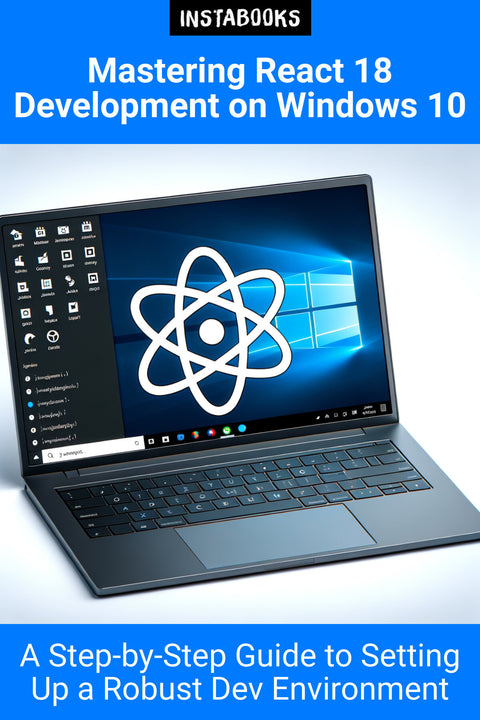
Mastering React 18 Development on Windows 10
A Step-by-Step Guide to Setting Up a Robust Dev Environment
Included:
✓ 200+ Page AI-Generated Book
✓ ePub eBook File — read on Kindle & Apple Books
✓ PDF Print File (Easy Printing)
✓ Word DOCX File (Easy Editing)
✓ Hi-Res Print-Ready Book Cover (No Logo Watermark)
✓ Full Commercial Use Rights — keep 100% of royalties
✓ Publish under your own Author Name
✓ Sell on Amazon KDP, IngramSpark, Lulu, Blurb & Gumroad to millions of readers worldwide
'Mastering React 18 Development on Windows 10' is an essential guide for both beginners and seasoned developers looking to create a powerful, efficient development environment for React 18 on Windows 10. This book offers a comprehensive journey through 10 distinct methods to set up React 18, ensuring that every reader finds a strategy that suits their needs.
The guide delves into each method with detailed, step-by-step instructions, covering prerequisites, tool installations, configurations, and troubleshooting tips. From traditional setups to cutting-edge approaches, this book ensures that every reader is well-equipped to tackle any React 18 project with confidence on their Windows 10 PC.
Table of Contents
1. Introduction to React 18 and Windows 10- Overview of React 18
- Benefits of using Windows 10 for development
- Understanding the development environment
2. Method 1: Basic Setup with Node.js and NPM
- Installing Node.js and NPM
- Creating your first React 18 app
- Understanding NPM Scripts
3. Method 2: Using Windows Subsystem for Linux (WSL)
- Setting up WSL for React Development
- Integrating with Windows 10
- Optimizing performance in WSL
4. Method 3: Docker-Based Development
- Introduction to Docker
- Setting up Docker for React 18
- Containerizing React applications
5. Method 4: Visual Studio Code Integration
- Configuring Visual Studio Code
- Extensions and plugins for React
- Debugging React apps in VS Code
6. Method 5: Utilizing Yarn as a Package Manager
- Installing Yarn
- Differences between Yarn and NPM
- Creating React projects with Yarn
7. Method 6: Incorporating TypeScript
- Setting up TypeScript
- Integrating TypeScript with React 18
- Best practices for TypeScript in React
8. Method 7: Leveraging Next.js for React
- Introduction to Next.js
- Setting up Next.js in a Windows environment
- Building SSR and SSG with Next.js
9. Method 8: Setting Up a Linter and Formatter
- Introduction to ESLint and Prettier
- Configuring ESLint and Prettier for React
- Automating code quality checks
10. Method 9: Advanced Configuration with Webpack
- Understanding Webpack
- Customizing React builds with Webpack
- Optimizing React applications
11. Method 10: Continuous Integration/Continuous Deployment (CI/CD) Setup
- Introduction to CI/CD
- Setting up CI/CD for React projects
- Integrating with cloud services
