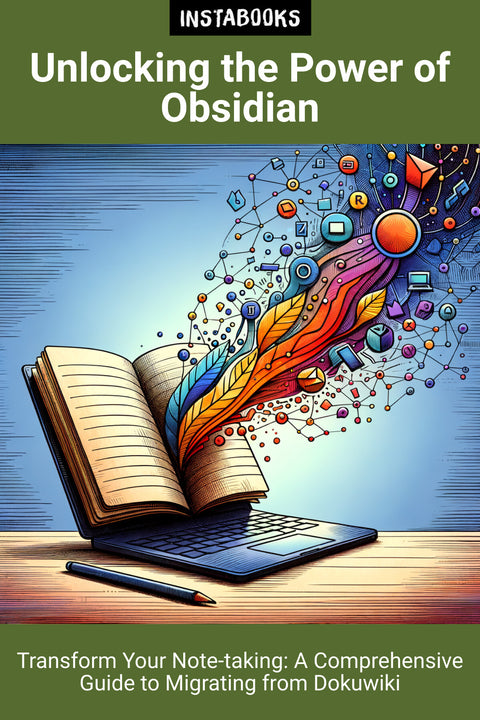
Unlocking the Power of Obsidian
Transform Your Note-taking: A Comprehensive Guide to Migrating from Dokuwiki
Included:
✓ 200+ Page AI-Generated Book
✓ ePub eBook File — read on Kindle & Apple Books
✓ PDF Print File (Easy Printing)
✓ Word DOCX File (Easy Editing)
✓ Hi-Res Print-Ready Book Cover (No Logo Watermark)
✓ Full Commercial Use Rights — keep 100% of royalties
✓ Publish under your own Author Name
✓ Sell on Amazon KDP, IngramSpark, Lulu, Blurb & Gumroad to millions of readers worldwide
Unlocking the Power of Obsidian
In an ever-evolving digital age, harnessing the ability to efficiently manage and connect your thoughts is paramount. Unlocking the Power of Obsidian guides you through an insightful journey of transitioning from the traditional Dokuwiki to the innovative and versatile Obsidian, a tool celebrated for its advanced features and user-centered design.
Why Migrate to Obsidian?
With Obsidian, enhance your productivity and creativity by effortlessly capturing and organizing information. Unlike Dokuwiki, Obsidian’s dynamic linking and graph view enable a vivid illustration of your knowledge network, prompting creative insights and improved organization through local Markdown files free from server dependencies.
Key Steps for Migration
- Set Up Obsidian: Begin your journey by downloading and installing Obsidian, setting up your new digital vault where all notes are securely stored.
- Organize Your Notes: Learn how to transform your notes with Markdown, utilizing backlinks to craft comprehensive interconnected networks that Dokuwiki simply can’t match.
- Utilize Plugins: Discover plugins that transform Obsidian into more than a note-taking app; enhance its utility with tools such as Longform, Kanban, and Omnivore.
- Convert Dokuwiki Content: Facilitate this migration with Python scripts and tools like Pandoc, ensuring a seamless transition.
- Integrate with Other Tools: Maximize productivity by integrating useful tools like Todoist and Google calendars into your new system.
Obsidian’s Advanced Features
Emerging from your migration, find yourself amidst a plentitude of features that redefine digital note-taking:
- Backlinks and Graph View: Visually map and explore connections within your knowledge.
- Markdown Files: Enjoy portable, secure data storage that allows seamless synchronization and customization.
- Customization: Tailor your user experience with ease, setting up a system reflective of your unique workflow.
Every chapter is meticulously researched to equip readers with the most accurate, up-to-date guidance, ensuring a meaningful transition that enhances both personal and professional development.
Table of Contents
1. Setting the Stage: Understanding Obsidian- Introduction to Obsidian
- Comparing Dokuwiki and Obsidian
- The Benefits of Migrating
2. Starting Your Migration Journey
- Installing and Configuring Obsidian
- Creating Your First Vault
- Initial Setup and Preferences
3. Crafting and Organizing Notes
- Navigating Markdown Syntax
- Building Interconnected Notes
- Managing Note Categories
4. Maximizing Efficiency with Plugins
- Introduction to Obsidian Plugins
- Essential Plugins for Every User
- Customizing with Advanced Plugins
5. Converting Content from Dokuwiki
- Understanding Dokuwiki Structure
- Using Python for Conversion
- Integrating Markdown Files
6. Exploring Obsidian's Unique Features
- Harnessing the Graph View
- Utilizing Backlinks Effectively
- Advanced Linking Techniques
7. Integrating Tools and Enhancements
- Connecting External Tools
- Synchronizing with Task Managers
- Incorporating Calendar Systems
8. Enhancing Creativity and Productivity
- Creative Design with Notes
- Increasing Productivity Metrics
- Strategies for Efficient Workflows
9. Security and Data Management
- Storing Data Locally
- Data Backup Strategies
- Ensuring Data Privacy
10. Customizing Your Obsidian Experience
- Tailoring Appearance and Themes
- Setting Up Personal Workspaces
- Advanced Customization Options
11. Troubleshooting and Maintenance
- Common Conversion Challenges
- Regular Maintenance Practices
- Using Community Support
12. Future Directions and Innovations
- Upcoming Features in Obsidian
- Innovations in Note-taking
- Staying Ahead with Future Trends
AI Book Review
"⭐⭐⭐⭐⭐ Discovering the journey from Dokuwiki to Obsidian is like unlocking a new world of possibilities. This guide stands out for its clarity and depth, making even the most complex processes seem approachable. The meticulous research ensures readers leave with practical insights and robust solutions at their fingertips. Its blend of tech-savvy tips with user-friendly language makes it an indispensable roadmap for anyone seeking enhanced productivity and creativity. The book’s lucid structure ensures understanding, inspiring confidence in readers as they navigate their digital migrations."
Target Audience
This book is intended for individuals seeking to enhance their digital note-taking skills and productivity, particularly those transitioning from Dokuwiki to Obsidian.
Key Takeaways
- Master the migration from Dokuwiki to Obsidian.
- Utilize Python scripts for seamless data conversion.
- Leverage Obsidian’s graph view and backlinking for enhanced connectivity.
- Integrate powerful Obsidian plugins for increased functionality.
- Customize Obsidian to fit personal and professional workflows.
