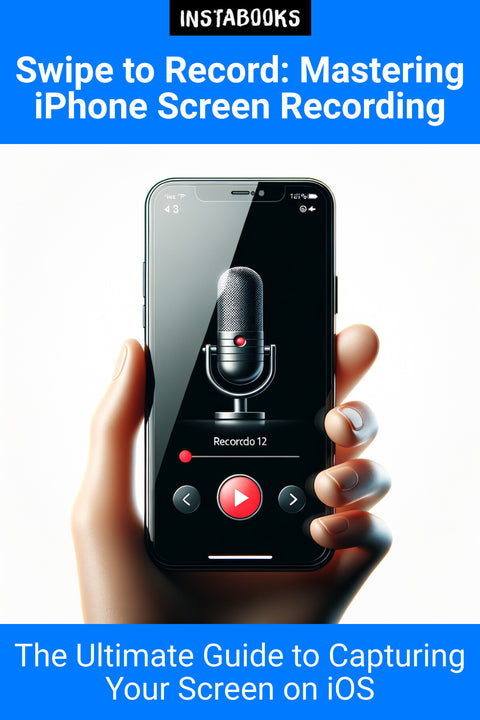
Swipe to Record: Mastering iPhone Screen Recording
Included:
✓ 200+ Page AI-Generated Book
✓ ePub eBook File — read on Kindle & Apple Books
✓ PDF Print File (Easy Printing)
✓ Word DOCX File (Easy Editing)
✓ Hi-Res Print-Ready Book Cover (No Logo Watermark)
✓ Full Commercial Use Rights — keep 100% of royalties
✓ Publish under your own Author Name
✓ Sell on Amazon KDP, IngramSpark, Lulu, Blurb & Gumroad to millions of readers worldwide
$149.00
$299.00
Title
Discover the power of iPhone screen recording with 'Swipe to Record: Mastering iPhone Screen Recording.' Ideal for users of all skill levels, this comprehensive guide offers step-by-step instructions, advanced tips, and practical applications for mastering the art of capturing your screen on iOS devices. Learn to document gameplay, create tutorials, and more with confidence.
- Understanding Screen Recording
- Benefits of Capturing Your iPhone Screen
- Key Features in iOS for Screen Recording
2. Setting Up Your iPhone for Recording
- Navigating iOS Settings
- Optimizing Storage for Screen Captures
- Accessibility and Control Center Customization
3. Basic Recording Techniques
- Starting Your First Screen Recording
- Managing Recording Features
- Saving and Sharing Your Captured Content
4. Advanced Recording Strategies
- Customizing Recording Quality
- Using External Microphones
- Multi-tasking During Recordings
5. Troubleshooting Common Issues
- Addressing Audio Problems
- Resolving Storage Issues
- Fixing Recording Interruptions
6. Recording Apps and Games
- Capturing Gameplay on iPhone
- Documenting App Tutorials
- Live Streaming from Your Device
7. Crafting Professional Tutorials
- Designing Engaging Content
- Narration Techniques
- Editing for Clarity and Impact
8. Creative Uses for Screen Recording
- Developing Educational Materials
- Building a Personal Brand
- Creating Memorable Social Media Posts
9. Leveraging Screen Recording for Business
- Enhancing Communication
- Product Demos and Walkthroughs
- Training and Onboarding
10. Privacy and Security Considerations
- Understanding Screen Recording Permissions
- Protecting Sensitive Information
- Legal Implications of Screen Captures
11. The Future of Screen Recording on iPhone
- Anticipating iOS Updates
- Emerging Technologies and Trends
- Staying Ahead of the Curve
12. Mastering the Art of Screen Recording
- Becoming a Power User
- Incorporating Feedback
- Continuous Learning and Improvement
Table of Contents
1. Introduction to Screen Recording- Understanding Screen Recording
- Benefits of Capturing Your iPhone Screen
- Key Features in iOS for Screen Recording
2. Setting Up Your iPhone for Recording
- Navigating iOS Settings
- Optimizing Storage for Screen Captures
- Accessibility and Control Center Customization
3. Basic Recording Techniques
- Starting Your First Screen Recording
- Managing Recording Features
- Saving and Sharing Your Captured Content
4. Advanced Recording Strategies
- Customizing Recording Quality
- Using External Microphones
- Multi-tasking During Recordings
5. Troubleshooting Common Issues
- Addressing Audio Problems
- Resolving Storage Issues
- Fixing Recording Interruptions
6. Recording Apps and Games
- Capturing Gameplay on iPhone
- Documenting App Tutorials
- Live Streaming from Your Device
7. Crafting Professional Tutorials
- Designing Engaging Content
- Narration Techniques
- Editing for Clarity and Impact
8. Creative Uses for Screen Recording
- Developing Educational Materials
- Building a Personal Brand
- Creating Memorable Social Media Posts
9. Leveraging Screen Recording for Business
- Enhancing Communication
- Product Demos and Walkthroughs
- Training and Onboarding
10. Privacy and Security Considerations
- Understanding Screen Recording Permissions
- Protecting Sensitive Information
- Legal Implications of Screen Captures
11. The Future of Screen Recording on iPhone
- Anticipating iOS Updates
- Emerging Technologies and Trends
- Staying Ahead of the Curve
12. Mastering the Art of Screen Recording
- Becoming a Power User
- Incorporating Feedback
- Continuous Learning and Improvement
