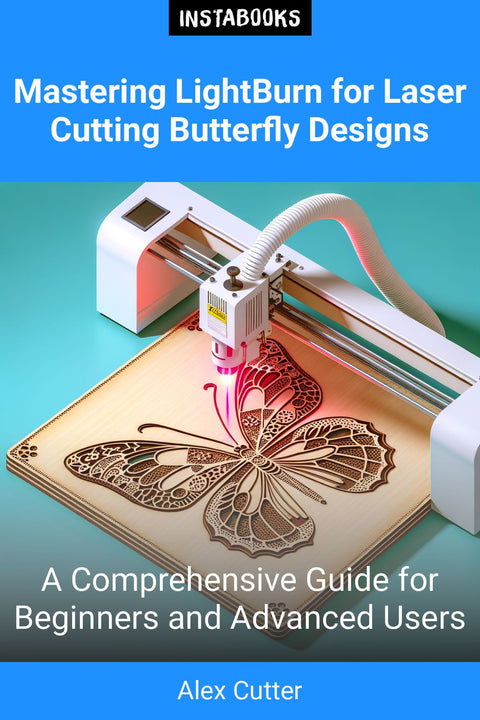
Mastering LightBurn for Laser Cutting Butterfly Designs
A Comprehensive Guide for Beginners and Advanced Users
Included:
✓ 200+ Page AI-Generated Book
✓ ePub eBook File — read on Kindle & Apple Books
✓ PDF Print File (Easy Printing)
✓ Word DOCX File (Easy Editing)
✓ Hi-Res Print-Ready Book Cover (No Logo Watermark)
✓ Full Commercial Use Rights — keep 100% of royalties
✓ Publish under your own Author Name
✓ Sell on Amazon KDP, IngramSpark, Lulu, Blurb & Gumroad to millions of readers worldwide
Mastering LightBurn for Laser Cutting Butterfly Designs
Dive into the world of laser cutting with our comprehensive guide on using LightBurn software to create stunning butterfly designs. Whether you're a beginner or an advanced user, this book offers detailed instructions, tips, and techniques to enhance your laser cutting projects.
What You'll Learn
- Step-by-step instructions on setting up LightBurn and connecting your laser machine.
- How to create and import artwork, focusing on vector images for intricate designs.
- Effective layer management and node editing for precise control over your designs.
- Customizing speed, power, and other settings for different materials.
- Previewing your project to avoid mistakes before cutting.
- Running your laser with accurate framing and alignment.
Why This Book?
Our guide is packed with practical advice, from selecting the right materials to mastering advanced techniques. With a focus on butterfly designs, you'll learn how to bring your creative visions to life with precision and ease.
Who Is This Book For?
This book is designed for anyone interested in laser cutting, from hobbyists to professionals. Whether you're just starting out or looking to refine your skills, you'll find valuable insights and tips to improve your craft.
Table of Contents
1. Introduction to LightBurn and Laser Cutting- What is LightBurn?
- Overview of Laser Cutting
- Getting Started with Your Laser Machine
2. Setting Up LightBurn
- Downloading and Installing LightBurn
- Connecting Your Laser Machine
- Navigating the LightBurn Interface
3. Creating Artwork in LightBurn
- Adding Text and Images
- Understanding Vector vs Bitmap Images
- Designing Your First Butterfly
4. Layer Management and Node Editing
- Organizing Your Design with Layers
- Using the Node Edit Tool
- Creating Curved and Dotted Lines
5. Customizing Settings for Laser Cutting
- Adjusting Speed and Power Settings
- Setting Up Cut and Engrave Preferences
- Material Selection and Preparation
6. Previewing and Running Your Project
- Using the Preview Window
- Framing and Alignment Techniques
- Starting the Laser Cutting Process
7. Advanced Techniques for Butterfly Designs
- Exploring Complex Designs
- Combining Layers for Unique Effects
- Custom Settings for Advanced Projects
8. Troubleshooting Common Issues
- Solving Connection Problems
- Adjusting Settings for Better Results
- Maintaining Your Laser Machine
9. Material Selection and Safety Tips
- Choosing the Right Materials
- Safety Precautions for Laser Cutting
- Storing and Handling Materials Safely
10. Practice Projects and Inspiration
- Simple Projects for Beginners
- Intermediate Projects to Build Skills
- Advanced Projects for Experienced Users
11. Expanding Your Skills Beyond Butterfly Designs
- Exploring Other Design Possibilities
- Integrating LightBurn with Other Software
- Building a Portfolio of Laser Cutting Projects
12. Conclusion and Next Steps
- Reviewing What You've Learned
- Setting Goals for Future Projects
- Joining the Laser Cutting Community
Target Audience
This book is for anyone interested in laser cutting, from beginners who are just starting out to advanced users looking to refine their skills in creating intricate butterfly designs with LightBurn software.
Key Takeaways
- Master the basics of LightBurn software and laser cutting techniques.
- Learn how to create and import artwork, focusing on vector images for detailed designs.
- Understand layer management and node editing for precise control over your projects.
- Customize speed, power, and other settings for different materials to achieve the best results.
- Gain insights into troubleshooting common issues and maintaining your laser machine.
- Explore advanced techniques for creating complex butterfly designs and beyond.
