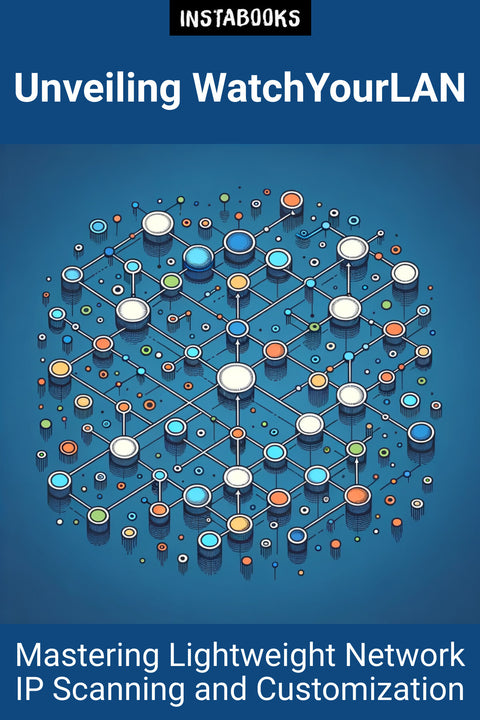
Unveiling WatchYourLAN
Mastering Lightweight Network IP Scanning and Customization
Included:
✓ 200+ Page AI-Generated Book
✓ ePub eBook File — read on Kindle & Apple Books
✓ PDF Print File (Easy Printing)
✓ Word DOCX File (Easy Editing)
✓ Hi-Res Print-Ready Book Cover (No Logo Watermark)
✓ Full Commercial Use Rights — keep 100% of royalties
✓ Publish under your own Author Name
✓ Sell on Amazon KDP, IngramSpark, Lulu, Blurb & Gumroad to millions of readers worldwide
Discover the Power of WatchYourLAN
WatchYourLAN stands out as an intuitive, efficient solution for network management, offering a lightweight approach to IP scanning. This comprehensive guide dives deep into its robust features, including a user-friendly web-based GUI, precise periodic scanning, and versatile configuration options that cater to both novice users and seasoned network administrators.
Understanding Configuration Flexibility
Configuration is key to maximizing WatchYourLAN's potential. This book explores various methods such as environment variable tuning and YAML file configuration, presenting clear, detailed instructions for customization. Readers will find invaluable insights on adjusting parameters like network interface settings, themes, and visual preferences, ensuring their network monitoring experience is as seamless and personalized as possible.
Unlocking Advanced Features
Beyond basic scanning, WatchYourLAN offers a range of advanced features. Learn how to set up notifications for instant alerts using Gotify, email, and Telegram, enabling proactive network management. Customize the aesthetic and functionality further with themes and Docker deployment strategies, offering both flexibility and depth.
Security and Compatibility Insights
Security is a primary concern for any network application. This book provides a step-by-step guide on leveraging WatchYourLAN's security features like session-cookie authentication and HTTPS setup, ensuring secure access across various operating platforms, including Synology NAS and Proxmox VE.
Engage with a Thriving Community
Tap into the vibrant community that supports and develops WatchYourLAN. This guide not only details how to contribute to its GitHub repository but also shares community tips and tutorials for further enhancement and security measures, making WatchYourLAN not just a tool but a collaborative experience.
Table of Contents
1. Introduction to WatchYourLAN- Overview of Features
- Getting Started with Installation
- Initial Setup and Configuration
2. Navigating the Web GUI
- Exploring the Interface
- Dashboard Overview
- Real-time Scanning Insights
3. Optimizing Configuration
- Environment Variables Explained
- Utilizing YAML Files
- Advanced Customization Options
4. Periodic Scanning Techniques
- Setting Scan Intervals
- Automation Strategies
- Troubleshooting Common Issues
5. Mastering Notifications
- Configuring Alert Systems
- Integration with Gotify
- Email and Telegram Notifications
6. Visual and Thematic Customization
- Using Bootswatch Themes
- Adjusting Background Elements
- Creating a Personalized Experience
7. Docker Deployment Essentials
- Docker Setup Guide
- Configuring Docker Parameters
- Maintenance and Updates
8. Ensuring Network Security
- Authentication Methods
- Setting Up HTTPS
- Security Best Practices
9. Cross-Platform Compatibility
- Running on Synology NAS
- Deployment on Proxmox VE
- Other Compatible Platforms
10. Community Contributions
- Contributing to GitHub
- Community Tips and Tricks
- Staying Updated with Developments
11. Additional Resources and Guides
- Installation Tutorials
- Advanced Configuration Guides
- User-Submitted Notes
12. Future Prospects and Innovations
- Upcoming Features
- Engaging with the Community
- Innovative Uses and Ideas
Target Audience
Network administrators, IT professionals, and tech enthusiasts seeking to explore and implement WatchYourLAN for efficient network management.
Key Takeaways
- Comprehensive understanding of WatchYourLAN's key features and functionalities
- In-depth knowledge of configuration options and techniques
- Ability to customize and personalize network scanning operations
- Insight into securing network applications and data
- Access to community resources and development tips
