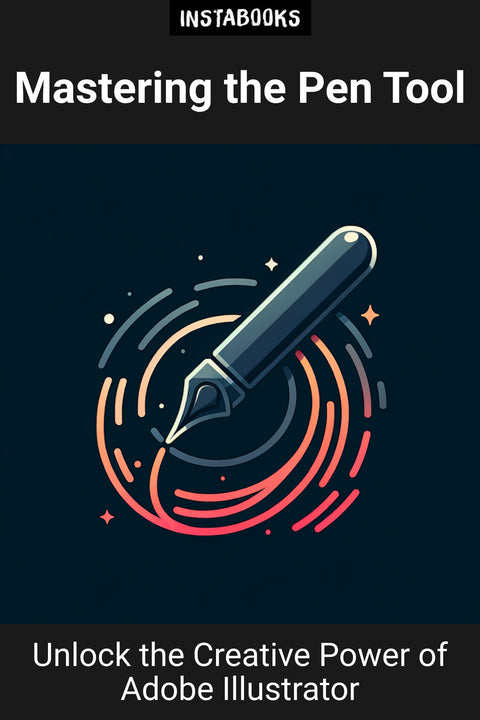
Mastering the Pen Tool
Unlock the Creative Power of Adobe Illustrator
Included:
✓ 200+ Page AI-Generated Book
✓ ePub eBook File — read on Kindle & Apple Books
✓ PDF Print File (Easy Printing)
✓ Word DOCX File (Easy Editing)
✓ Hi-Res Print-Ready Book Cover (No Logo Watermark)
✓ Full Commercial Use Rights — keep 100% of royalties
✓ Publish under your own Author Name
✓ Sell on Amazon KDP, IngramSpark, Lulu, Blurb & Gumroad to millions of readers worldwide
$149.00
$299.00
Title
Welcome to 'Mastering the Pen Tool', a comprehensive guide to harnessing the full potential of Adobe Illustrator's most versatile component. This book is your key to unlocking a world of creative possibilities, designed to elevate your digital art from good to breathtaking.
- Understanding the Basics
- Mastering Bezier Curves
- Navigating the Interface
2. Creative Foundations
- Setting Up Your Canvas
- Essential Shortcuts and Modifiers
- Developing Good Habits
3. Shapes and Paths
- Creating Basic Shapes
- Complex Path Creation
- Editing and Adjusting Paths
4. Precision and Control
- Advanced Anchor Point Techniques
- Curve Manipulation Mastery
- Achieving Perfect Symmetry
5. Stylizing and Effects
- Applying Brushes to Paths
- Using Gradients and Patterns
- Adding Depth and Texture
6. Typography with the Pen Tool
- Custom Lettering
- Typography Effects
- Integrating Text and Imagery
7. Combining Tools and Techniques
- Working with Other Illustrator Tools
- Integrating Multiple Design Elements
- Workflow Efficiency Tips
8. Practical Projects
- Logo Design
- Icon Set Creation
- Branding Elements
9. Overcoming Common Challenges
- Troubleshooting Tips
- Avoiding Common Mistakes
- Getting Unstuck Creatively
10. The Pen Tool in Action
- Case Studies of Complex Illustrations
- Workflow Demonstrations
- Behind the Scenes of Artistic Processes
11. Advancing Your Skills
- Practice Exercises
- Expert Tips and Tricks
- Continuing Your Learning Journey
12. Into the Designer's Mind
- Design Philosophy and Creativity
- Personalizing Your Approach
- The Future of Vector Art
Table of Contents
1. The Pen Tool Explained- Understanding the Basics
- Mastering Bezier Curves
- Navigating the Interface
2. Creative Foundations
- Setting Up Your Canvas
- Essential Shortcuts and Modifiers
- Developing Good Habits
3. Shapes and Paths
- Creating Basic Shapes
- Complex Path Creation
- Editing and Adjusting Paths
4. Precision and Control
- Advanced Anchor Point Techniques
- Curve Manipulation Mastery
- Achieving Perfect Symmetry
5. Stylizing and Effects
- Applying Brushes to Paths
- Using Gradients and Patterns
- Adding Depth and Texture
6. Typography with the Pen Tool
- Custom Lettering
- Typography Effects
- Integrating Text and Imagery
7. Combining Tools and Techniques
- Working with Other Illustrator Tools
- Integrating Multiple Design Elements
- Workflow Efficiency Tips
8. Practical Projects
- Logo Design
- Icon Set Creation
- Branding Elements
9. Overcoming Common Challenges
- Troubleshooting Tips
- Avoiding Common Mistakes
- Getting Unstuck Creatively
10. The Pen Tool in Action
- Case Studies of Complex Illustrations
- Workflow Demonstrations
- Behind the Scenes of Artistic Processes
11. Advancing Your Skills
- Practice Exercises
- Expert Tips and Tricks
- Continuing Your Learning Journey
12. Into the Designer's Mind
- Design Philosophy and Creativity
- Personalizing Your Approach
- The Future of Vector Art
