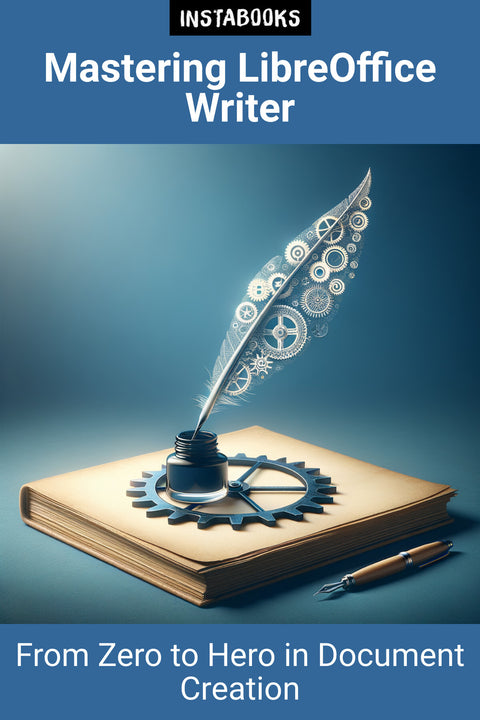
Mastering LibreOffice Writer
From Zero to Hero in Document Creation
Included:
✓ 200+ Page AI-Generated Book
✓ ePub eBook File — read on Kindle & Apple Books
✓ PDF Print File (Easy Printing)
✓ Word DOCX File (Easy Editing)
✓ Hi-Res Print-Ready Book Cover (No Logo Watermark)
✓ Full Commercial Use Rights — keep 100% of royalties
✓ Publish under your own Author Name
✓ Sell on Amazon KDP, IngramSpark, Lulu, Blurb & Gumroad to millions of readers worldwide
Mastering LibreOffice Writer: From Zero to Hero in Document Creation is a comprehensive guide crafted to help you unleash the full potential of this powerful word processor. Whether you're a complete novice or a seasoned user looking to delve deeper into the advanced functionalities, this book is tailored to elevate your document creation skills.
Dive into the world of LibreOffice Writer, an open-source and versatile word processor that rivals any commercial software in the market. Offering a gamut of features, this book meticulously guides you through basic concepts to sophisticated tools that enhance productivity and creativity.
Learn how to make the most of Writer's functionality, from crafting simple letters to designing complex reports. Each of the 12 chapters progressively builds your skills, demonstrating practical applications and shortcuts that save time and effort.
As LibreOffice continues to evolve, stay ahead of the curve with expert insights into utilizing macros, customizing styles, and integrating with other LibreOffice suite applications. Experience a blend of clear explanations for beginners and deep dives into advanced theories for experts.
Through hands-on examples and step-by-step instructions, 'Mastering LibreOffice Writer' becomes the quintessential resource for anyone aiming to enhance their document creation prowess. Join the ranks of those mastering LibreOffice Writer and transform your ideas into professional documents with ease.
Table of Contents
1. Getting Started with LibreOffice Writer- Introduction to LibreOffice
- Navigating the User Interface
- Setting Up Your First Document
2. Basic Document Creation
- Typing and Text Manipulation
- Formatting Your Text
- Working with Paragraphs and Lists
3. Effective Text Styling
- Applying and Customizing Styles
- Creating a Consistent Look
- Advanced Style Management
4. Adding Graphics and Media
- Inserting Images and Charts
- Text Wrapping and Image Positioning
- Using Media Effectively in Documents
5. Mastering Page Layout
- Margins, Headers, and Footers
- Page Numbering and Sections
- Creating and Applying Page Styles
6. Tables and Data Management
- Creating and Formatting Tables
- Calculations within Tables
- Data Integration from Spreadsheets
7. Advanced Formatting Techniques
- Using Columns and Frames
- Text Flow and Breaks
- Advanced Character Effects
8. Efficient Use of Templates
- Template Creation and Usage
- Managing Template Libraries
- Customizing Templates for Branding
9. Streamlining Work with Macros
- Recording and Running Macros
- Editing and Custom Macros
- Macro Security and Best Practices
10. Collaboration and Review
- Commenting and Track Changes
- Sharing and Co-authoring Documents
- Reviewing and Managing Feedback
11. Integrating with the LibreOffice Suite
- Linking with Calc and Impress
- Cross-application Data Exchange
- Leveraging the Suite for Unified Projects
12. Customizing and Extending Writer
- Customizing the User Interface
- Adding Extensions and Add-ons
- Personalizing Language and Accessibility Tools
