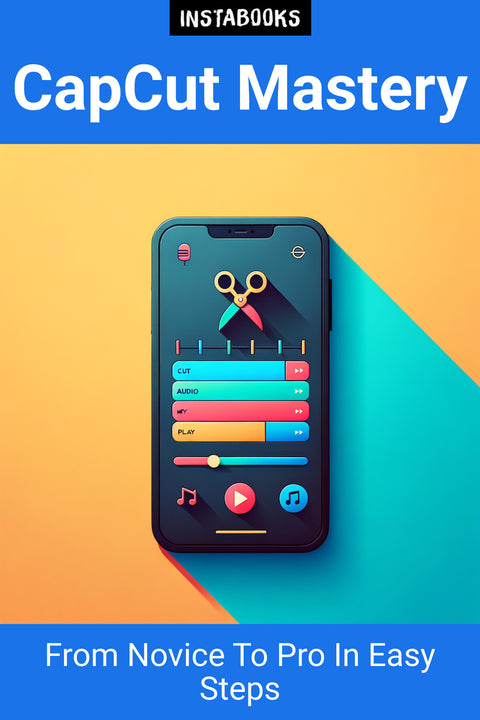
CapCut Mastery
From Novice To Pro In Easy Steps
Included:
✓ 200+ Page AI-Generated Book
✓ ePub eBook File — read on Kindle & Apple Books
✓ PDF Print File (Easy Printing)
✓ Word DOCX File (Easy Editing)
✓ Hi-Res Print-Ready Book Cover (No Logo Watermark)
✓ Full Commercial Use Rights — keep 100% of royalties
✓ Publish under your own Author Name
✓ Sell on Amazon KDP, IngramSpark, Lulu, Blurb & Gumroad to millions of readers worldwide
Unlock the Power of Video Editing with 'CapCut Mastery: From Novice To Pro In Easy Steps'
Embark on a comprehensive journey to master CapCut, the go-to video editing app for creators of all levels. This definitive guide takes you from the basics to the secrets of professional video editing with simplicity and precision. Designed for both beginners and experienced editors, 'CapCut Mastery' is the book you need to unleash your creative potential and transform your videos into captivating art.
Starting with an intuitive introduction to the CapCut interface and its foundational tools, each chapter of the book delves deeper into advanced techniques and features, ensuring you gain confidence and expertise at every step. Through hands-on lessons and practical tips, you'll learn how to:
- Edit videos with professional precision
- Use effects and transitions creatively
- Optimize your workflow for faster editing
- Master the art of storytelling through video
- Publish and share your creations like a pro
Whether you're looking to start a career in video editing or want to enhance your content for social media, 'CapCut Mastery' provides all the knowledge and skills you need. With easy-to-follow instructions and insider insights, this book is your ticket to becoming a CapCut pro.
Don't miss this chance to turn your video editing dreams into reality. Grab your copy of 'CapCut Mastery' today and start creating videos that stand out!
Table of Contents
1. Getting Started with CapCut- Introduction to CapCut
- Navigating the Interface
- Setting Up Your First Project
2. Basic Editing Techniques
- Cutting and Trimming Clips
- Adding Transitions
- Creating Simple Animations
3. Adding Effects and Filters
- Using Filters for Visual Enhancement
- Applying Effects Creatively
- Customizing Your Own Effects
4. Advanced Editing Tools
- Keyframe Animation
- Picture-in-Picture (PiP) Technique
- Using Masks for Creativity
5. Audio Mastery
- Adding and Editing Audio Tracks
- Using Sound Effects
- Balancing Audio Levels
6. Text and Titles
- Creating Engaging Titles
- Animating Text
- Using Fonts Creatively
7. Stickers and Overlays
- Adding Stickers to Your Videos
- Customizing Overlays
- Using Overlays for Storytelling
8. The Magic of Transitions
- Mastering Seamless Transitions
- Using Transition Effects
- Creating Custom Transitions
9. Optimizing Your Workflow
- Keyboard Shortcuts for Efficiency
- Organizing Media and Folders
- Tips for Faster Editing
10. The Art of Storytelling
- Narrative Structures in Editing
- Using Visuals to Tell Stories
- Creating Emotional Impact
11. Publishing Your Videos
- Export Settings for Various Platforms
- Optimizing Video Quality
- Sharing and Promotion Strategies
12. Becoming a CapCut Pro
- Staying Updated with New Features
- Creative Challenges for Practice
- Building Your Editing Portfolio
