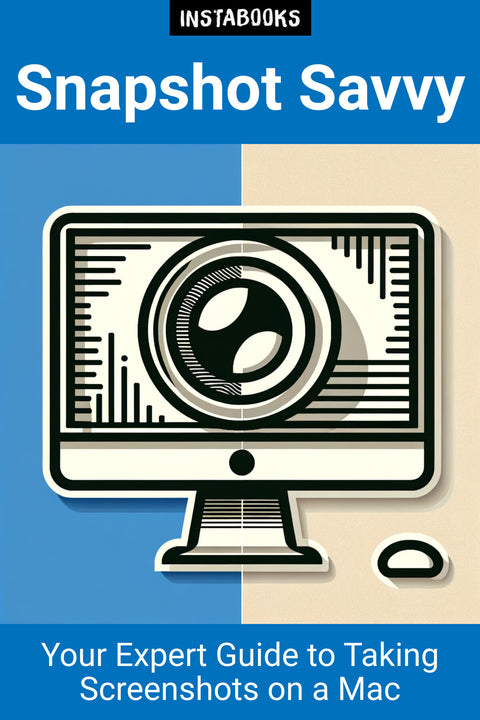
Snapshot Savvy
Included:
✓ 200+ Page AI-Generated Book
✓ ePub eBook File — read on Kindle & Apple Books
✓ PDF Print File (Easy Printing)
✓ Word DOCX File (Easy Editing)
✓ Hi-Res Print-Ready Book Cover (No Logo Watermark)
✓ Full Commercial Use Rights — keep 100% of royalties
✓ Publish under your own Author Name
✓ Sell on Amazon KDP, IngramSpark, Lulu, Blurb & Gumroad to millions of readers worldwide
$149.00
$299.00
Title
Are you looking to master the art of capturing perfect screenshots on your Mac? 'Snapshot Savvy: Your Expert Guide to Taking Screenshots on a Mac' is the comprehensive resource you need. With 12 chapters brimming with practical insights, this book is designed for everyone from beginners to expert users who want to elevate their screenshot skills.
- Introduction to Screenshots on Mac
- Common Keyboard Shortcuts
- Capturing Different Screen Areas
2. Personalizing Your Screenshot Experience
- Setting Up Screenshot Preferences
- Shortcut Customization
- Sound and Notification Settings
3. Beyond the Basics: Advanced Features
- Timed Screenshots
- Taking Screenshots of Menus
- Using Terminal for Screenshots
4. Editing and Annotating Screenshots
- Basic Editing Techniques
- Annotating with Preview
- Third-Party Editing Tools
5. Managing and Sharing Your Screenshots
- Organizing Screen Captures
- Sharing Options on MacOS
- Using Cloud Services for Storing Screenshots
6. Productivity Hacks with Screenshots
- Integrating Screenshots into Daily Work
- Automating Screenshot Tasks
- Creating Tutorials and Presentations
7. Problem Solving with Screenshots
- Troubleshooting with Visual Aids
- Collaborating Using Screenshots
- Providing Feedback through Screen Captures
8. Integrating Screenshots into Creative Projects
- Designing with Screenshots
- Incorporating Screenshots into Multimedia
- Building Visual Narratives
9. The Art of Screen Recording on Mac
- Screen Recording vs. Screenshotting
- Using QuickTime for Screen Recordings
- Editing and Sharing Video Captures
10. Security and Privacy Concerns
- Protecting Sensitive Information
- Understanding Permissions
- Secure Sharing Practices
11. Custom Workflows and Automation
- Creating Custom Screenshot Workflows
- Scripting with Automator
- Shortcut Apps for Screen Capturing
12. Expert Tips and Tricks
- Hidden Features and Easter Eggs
- Cross-Platform Screenshot Compatibility
- Future Updates and Expectations
Unlock the Secrets of Mac Screenshots
Discover tips and tricks for taking efficient and high-quality screenshots on your Apple device. This book will guide you step by step through various methods, keyboard shortcuts, and hidden features.Enhance Your Productivity
Learn how to streamline your workflow by integrating screenshots into your daily tasks, and see how this skill can boost your productivity in personal and professional settings.Explore Advanced Techniques
Delve into advanced screenshot techniques and applications, perfect for power users who want to take their knowledge to the next level.Practical Applications for Everyone
No matter your background, this book offers relevant strategies for using screenshots effectively, whether for creating tutorials, presentations, or digital content.Unique Insight from Experts
Gain access to exclusive knowledge and advice from tech professionals and Mac enthusiasts who share their expertise throughout this invaluable guide.Table of Contents
1. The Basics of Mac Screenshots- Introduction to Screenshots on Mac
- Common Keyboard Shortcuts
- Capturing Different Screen Areas
2. Personalizing Your Screenshot Experience
- Setting Up Screenshot Preferences
- Shortcut Customization
- Sound and Notification Settings
3. Beyond the Basics: Advanced Features
- Timed Screenshots
- Taking Screenshots of Menus
- Using Terminal for Screenshots
4. Editing and Annotating Screenshots
- Basic Editing Techniques
- Annotating with Preview
- Third-Party Editing Tools
5. Managing and Sharing Your Screenshots
- Organizing Screen Captures
- Sharing Options on MacOS
- Using Cloud Services for Storing Screenshots
6. Productivity Hacks with Screenshots
- Integrating Screenshots into Daily Work
- Automating Screenshot Tasks
- Creating Tutorials and Presentations
7. Problem Solving with Screenshots
- Troubleshooting with Visual Aids
- Collaborating Using Screenshots
- Providing Feedback through Screen Captures
8. Integrating Screenshots into Creative Projects
- Designing with Screenshots
- Incorporating Screenshots into Multimedia
- Building Visual Narratives
9. The Art of Screen Recording on Mac
- Screen Recording vs. Screenshotting
- Using QuickTime for Screen Recordings
- Editing and Sharing Video Captures
10. Security and Privacy Concerns
- Protecting Sensitive Information
- Understanding Permissions
- Secure Sharing Practices
11. Custom Workflows and Automation
- Creating Custom Screenshot Workflows
- Scripting with Automator
- Shortcut Apps for Screen Capturing
12. Expert Tips and Tricks
- Hidden Features and Easter Eggs
- Cross-Platform Screenshot Compatibility
- Future Updates and Expectations
