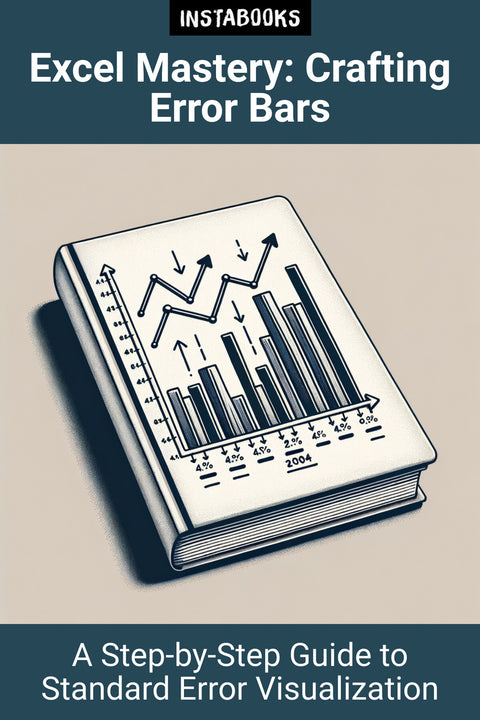
Excel Mastery: Crafting Error Bars
A Step-by-Step Guide to Standard Error Visualization
Included:
✓ 200+ Page AI-Generated Book
✓ ePub eBook File — read on Kindle & Apple Books
✓ PDF Print File (Easy Printing)
✓ Word DOCX File (Easy Editing)
✓ Hi-Res Print-Ready Book Cover (No Logo Watermark)
✓ Full Commercial Use Rights — keep 100% of royalties
✓ Publish under your own Author Name
✓ Sell on Amazon KDP, IngramSpark, Lulu, Blurb & Gumroad to millions of readers worldwide
$149.00
$299.00
Title
Delve into the world of data presentation with 'Excel Mastery: Crafting Error Bars', your comprehensive guide to mastering the art of standard error visualization in Excel. Intuitively structured and brimming with practical insights, this book promises to transform beginners into confident users and challenge experts with advanced tips and tricks. With 12 chapters dedicated to the nuances of Excel's features, readers benefit from clear, concise explanations and a wealth of hands-on tutorials.
Explore essential concepts such as error calculation, chart modification, and customization techniques. Whether you're compiling data for research, business, or coursework, our expertly crafted instructions will ensure your graphs communicate precision and professionalism. By the end of your journey, you'll be capable of not only adding standard error bars but also interpreting and customizing them like a seasoned data analyst.
- Introduction to Excel's Interface
- Customizing the Toolbox
- Setting Up Your Data
2. The Basics of Data Visualization
- Understanding Chart Types
- Elementary Data Plotting
- Aesthetics and Readability
3. Diving into Standard Error Bars
- What Are Standard Error Bars?
- The Importance of Error Visualization
- Calculating Standard Error
4. Adding Error Bars in Excel
- Step-by-Step: Inserting Error Bars
- Formatting for Clarity
- Troubleshooting Common Issues
5. Customizing Error Bars
- Beyond Defaults: Personalizing Bars
- Advanced Customization Techniques
- Visual Styles and Themes
6. Interpreting Error Bars
- Reading Data with Accuracy
- Statistical Significance in Charts
- Case Studies: Error Analysis
7. Excel's Charting Capabilities
- Leveraging Chart Tools
- Combining Chart Types
- Interactive Data Exploration
8. Advanced Excel Functions
- Utilizing Formulas
- Automating Calculations
- Data Validation Techniques
9. Practical Applications
- Real-World Examples
- Excel for Business Insights
- Academic Research and Reporting
10. Sharing and Presentation
- Designing for your Audience
- Collaborative Features
- Exporting and Publishing Data
11. Optimizing Performance
- Speeding Up Workbook Operations
- Dealing with Large Data Sets
- Excel and External Data Sources
12. Future of Data in Excel
- Upcoming Features in Excel
- Integrating with Other Tools
- Staying Ahead in Data Visualization
Table of Contents
1. Unlocking Excel's Potential- Introduction to Excel's Interface
- Customizing the Toolbox
- Setting Up Your Data
2. The Basics of Data Visualization
- Understanding Chart Types
- Elementary Data Plotting
- Aesthetics and Readability
3. Diving into Standard Error Bars
- What Are Standard Error Bars?
- The Importance of Error Visualization
- Calculating Standard Error
4. Adding Error Bars in Excel
- Step-by-Step: Inserting Error Bars
- Formatting for Clarity
- Troubleshooting Common Issues
5. Customizing Error Bars
- Beyond Defaults: Personalizing Bars
- Advanced Customization Techniques
- Visual Styles and Themes
6. Interpreting Error Bars
- Reading Data with Accuracy
- Statistical Significance in Charts
- Case Studies: Error Analysis
7. Excel's Charting Capabilities
- Leveraging Chart Tools
- Combining Chart Types
- Interactive Data Exploration
8. Advanced Excel Functions
- Utilizing Formulas
- Automating Calculations
- Data Validation Techniques
9. Practical Applications
- Real-World Examples
- Excel for Business Insights
- Academic Research and Reporting
10. Sharing and Presentation
- Designing for your Audience
- Collaborative Features
- Exporting and Publishing Data
11. Optimizing Performance
- Speeding Up Workbook Operations
- Dealing with Large Data Sets
- Excel and External Data Sources
12. Future of Data in Excel
- Upcoming Features in Excel
- Integrating with Other Tools
- Staying Ahead in Data Visualization
