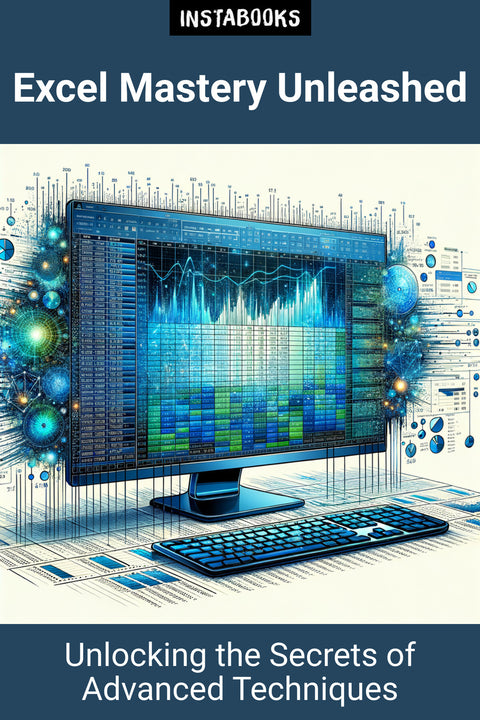
Excel Mastery Unleashed
Unlocking the Secrets of Advanced Techniques
Included:
✓ 200+ Page AI-Generated Book
✓ ePub eBook File — read on Kindle & Apple Books
✓ PDF Print File (Easy Printing)
✓ Word DOCX File (Easy Editing)
✓ Hi-Res Print-Ready Book Cover (No Logo Watermark)
✓ Full Commercial Use Rights — keep 100% of royalties
✓ Publish under your own Author Name
✓ Sell on Amazon KDP, IngramSpark, Lulu, Blurb & Gumroad to millions of readers worldwide
$149.00
$299.00
Title
Step beyond the basics and become an Excel guru with 'Excel Mastery Unleashed: Unlocking the Secrets of Advanced Techniques.' Discover a wealth of knowledge as you traverse through 12 detailed chapters, each designed to elevate your skills from proficient to expert. Whether a curious beginner or a seasoned pro, this book is your gateway to mastering complex formulas, intricate data analysis, and dynamic reporting.
- Defining Advanced Excel Techniques
- Navigating the Excel Interface like a Pro
- Customizing Your Workspace for Efficiency
2. Formula Wizardry
- Writing and Combining Complex Functions
- Debugging Intricate Formulas
- Speeding Up Calculations with Array Formulas
3. Data Analysis Deep Dive
- Mastering Data Sorting and Filtering
- Leveraging PivotTables for Quick Insights
- Advanced Data Analysis with PivotCharts
4. Visualizing Data
- Choosing the Right Chart for Your Data
- Creating Dynamic Dashboards
- Advanced Conditional Formatting Techniques
5. The Power of Macros
- Automating Tasks with Macros
- Writing VBA Code for Custom Functions
- Macro Security and Best Practices
6. Managing Large Datasets
- Efficiently Handling Massive Amounts of Data
- Connecting and Consolidating Data Sources
- Working with External Data and APIs
7. Collaboration and Sharing
- Seamless Data Sharing Techniques
- Collaborative Editing and Review
- Excel in the Cloud: Leveraging OneDrive and SharePoint
8. Protecting Your Data
- Implementing Data Protection Strategies
- Advanced Password and Encryption Techniques
- Setting up Data Validation and Permissions
9. Optimizing Performance
- Improving Workbook Speed and Responsiveness
- Streamlining Data Models
- Advanced Techniques for Large-Scale Optimization
10. Integrations and Add-Ins
- Extending Excel Functionality with Add-Ins
- Integrating Excel with Other Office Apps
- Leveraging Power Query and Power Pivot
11. Excel and Business Intelligence
- Using Excel as a BI Tool
- Developing Interactive Reports with Power BI
- Leveraging Excel with SQL and Analytics Tools
12. Looking to the Future
- Emerging Trends in Spreadsheet Technology
- Excel and the World of Big Data
- Preparing for Future Versions of Excel
Table of Contents
1. The Excel Guru’s Toolkit- Defining Advanced Excel Techniques
- Navigating the Excel Interface like a Pro
- Customizing Your Workspace for Efficiency
2. Formula Wizardry
- Writing and Combining Complex Functions
- Debugging Intricate Formulas
- Speeding Up Calculations with Array Formulas
3. Data Analysis Deep Dive
- Mastering Data Sorting and Filtering
- Leveraging PivotTables for Quick Insights
- Advanced Data Analysis with PivotCharts
4. Visualizing Data
- Choosing the Right Chart for Your Data
- Creating Dynamic Dashboards
- Advanced Conditional Formatting Techniques
5. The Power of Macros
- Automating Tasks with Macros
- Writing VBA Code for Custom Functions
- Macro Security and Best Practices
6. Managing Large Datasets
- Efficiently Handling Massive Amounts of Data
- Connecting and Consolidating Data Sources
- Working with External Data and APIs
7. Collaboration and Sharing
- Seamless Data Sharing Techniques
- Collaborative Editing and Review
- Excel in the Cloud: Leveraging OneDrive and SharePoint
8. Protecting Your Data
- Implementing Data Protection Strategies
- Advanced Password and Encryption Techniques
- Setting up Data Validation and Permissions
9. Optimizing Performance
- Improving Workbook Speed and Responsiveness
- Streamlining Data Models
- Advanced Techniques for Large-Scale Optimization
10. Integrations and Add-Ins
- Extending Excel Functionality with Add-Ins
- Integrating Excel with Other Office Apps
- Leveraging Power Query and Power Pivot
11. Excel and Business Intelligence
- Using Excel as a BI Tool
- Developing Interactive Reports with Power BI
- Leveraging Excel with SQL and Analytics Tools
12. Looking to the Future
- Emerging Trends in Spreadsheet Technology
- Excel and the World of Big Data
- Preparing for Future Versions of Excel
